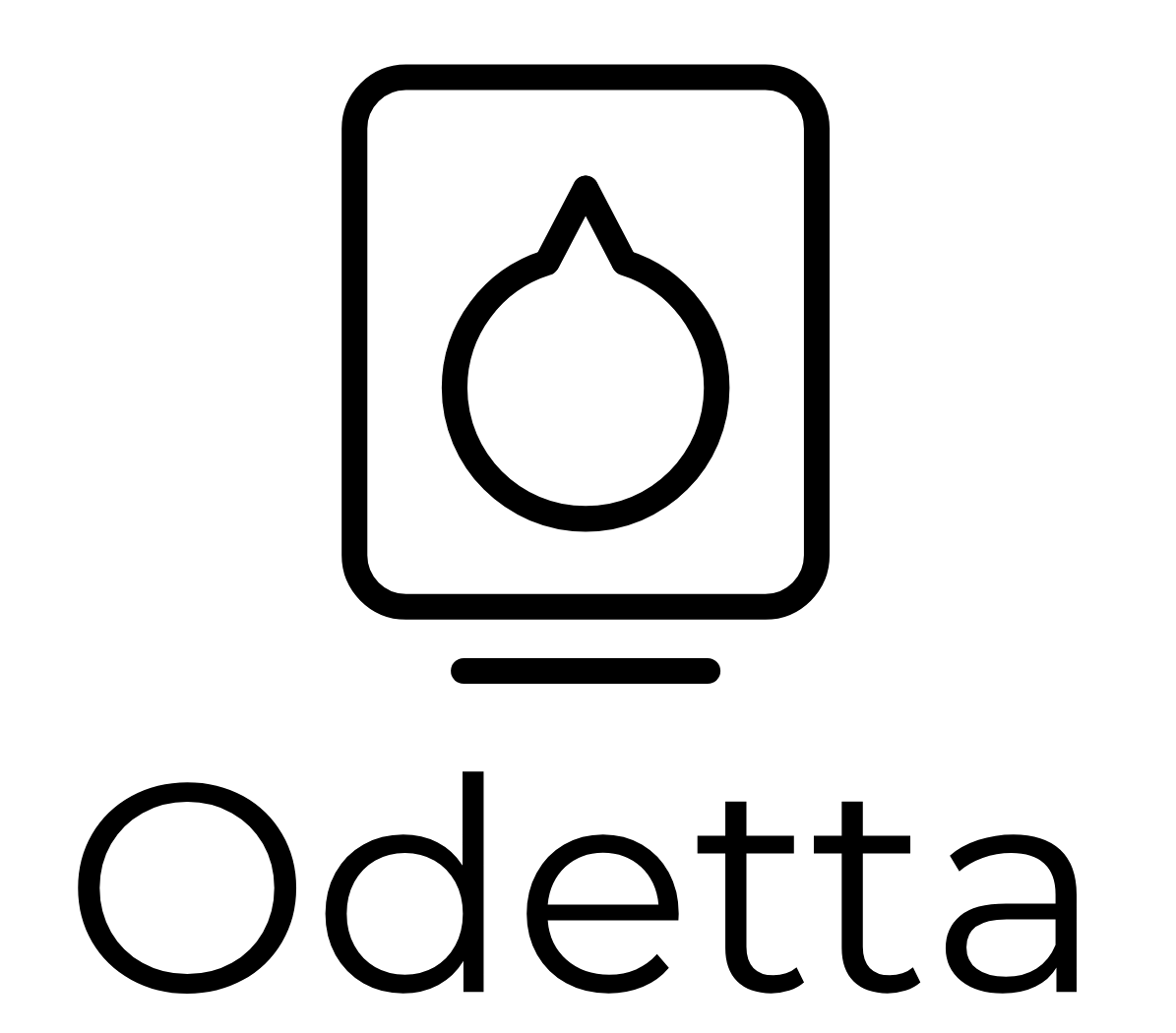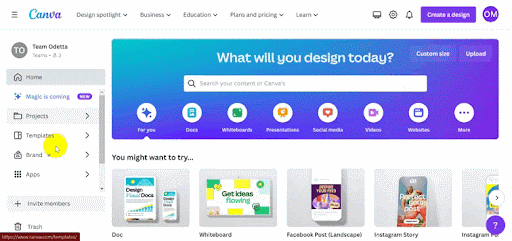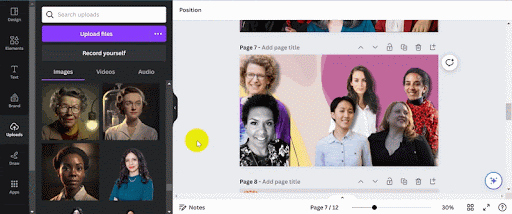Power up Your Graphics Game with Canva
In this digital era, a knack for graphic design has become a real ace for personal and professional endeavors where images and visuals hold significant sway. Whether you are a small business owner, a social media enthusiast, or a creative soul looking to express yourself, you'll find that Canva is the ultimate choice for your creative intuitions. In this blog, we'll explore how to use Canva to elevate your graphic design game, utilize the power of Canva designs, and make the most of Canva's extensive library of free templates.
The Canva Revolution
Canva is not just a tool; it is a design revolution. Its user-friendly interface, extensive features, and the vast collection of templates and design elements have democratized graphic design. You no longer need to be a design whiz or have expensive software to create stunning visuals. Here is how to jump on the Canva bandwagon and kickstart your design journey
Signing Up for Canva
The first step to your creativity with Canva is signing up for an account. It's a breeze; you can use your email or social media accounts to get started. Once you are in, you are ready to roll.
Getting to Know the Dashboard
The Canva dashboard is your creative playground. Spend some time familiarizing yourself with its layout, tools, and options. You'll be amazed at how intuitive it is. From creating social media posts to designing business cards, Canva offers a variety of templates to suit your needs.
Creating Canva Designs
Now that you are comfortable with the basics, it is time to dive into the creative process of playing with Canva designs. Here is how to craft stunning visuals that will make your audience stop scrolling and start engaging:
Picking the Right Template
One of Canva's standout features is its extensive library of templates. There is a template, whether you are designing a poster, a presentation, or an Instagram story. You can start by selecting the category that best matches your project and choose a template that catches your eye. A bonus feature? In addition to pro templates, there is a wide variety of Canva free templates that you can customize as per your preference.
Customizing Your Design
Once you have chosen a template, it is time to make it your own. Canva provides many editing options, from playing with colors and fonts to adding images and shapes. For starters, drag and drop elements onto your canvas and watch your design come to life.
Designing with Ease
Canva's drag-and-drop interface is user-friendly, making it accessible to everyone, regardless of their design experience. You can resize, reposition, and reshape elements with a simple click and drag. You are in control, and your creativity knows no bounds once you understand how to use Canva.
Adding Text and Graphics
Typography holds significance in graphic design. Canva offers an array of fonts and text effects to help you convey your message effectively. Additionally, you can explore the extensive library of graphics, icons, and illustrations to give your design a unique touch.
Leveraging Canva's Free Templates
Canva's library of free templates is a treasure trove of design inspiration. Whether you are pressed for time or just looking for a starting point, these templates can be a game-changer. Here is how to make the most of them:
Exploring Template Categories
Canva's free templates cover various categories, from social media posts and marketing materials to invitations and resumes. Browse through the categories to find a template that suits your project.
Customizing Free Templates
Once you have selected a template, it is yours to customize. You can adjust the colors, fonts, and images to align with your brand or personal style. This flexibility ensures that your design remains unique, even when starting with a template.
Saving Time and Effort
Using a template saves you time and ensures your design is professional and polished. It is like having a design expert at your fingertips, guiding you through the creative process.
Tips and Tricks for Canva Mastery
Now that you have got the basics down, let's explore some advanced tips and tricks to take your Canva game to the next level:
Utilizing Canva Pro
While Canva offers a robust free version, Canva Pro unlocks even more features and resources. With Pro, you can access premium templates, collaborate with team members, and enjoy advanced features like magic resize and brand kits.
Mastering the Magic Switch
Magic Switch is a game-changer when repurposing your designs for different platforms. With a few clicks, you can adapt your design to fit various social media channels, email newsletters, and print materials, saving you valuable time. It offers unique features such as translating text into different languages or converting templates into summaries, blog posts, poems, etc. The latest AI-integrated Magic Write feature offers remarkable options to tweak your Canva designs in a fun way.
Exploring Brand Kits
For businesses, maintaining a consistent brand identity is crucial. Canva's Brand Kits allow you to upload your brand's colors, fonts, and logos, ensuring that every design you create aligns perfectly with your brand.
Collaborating with Team Members
If you are working on a project with a team, Canva makes collaboration seamless. It can invite team members to edit and comment on designs in real-time, fostering creativity and efficiency.
Showcasing Your Canva Creations
Once you have mastered Canva and created stunning designs, it is time to showcase your work to the world. Here's how to share your Canva creations effectively:
Downloading Your Design
Download your design outside of Canva in your preferred format: a high-resolution image or a PDF. This allows you to print, share on social media, or use your design in presentations.
Sharing on Social Media
Canva makes it incredibly easy to share your creations on social media platforms. You can schedule posts, add animations, and even create Instagram stories directly from the platform.
Printing Your Designs
Whether you are designing business cards, flyers, or posters, Canva offers printing services that allow you to order physical copies of your designs. It is a convenient way to bring digital creations into the physical world.
Canva has made graphic design accessible for everyone, regardless of background or experience. It has a user-friendly interface, lots of templates, and handy tools. Whether you are a business owner doing marketing or just someone who likes design, Canva helps you get creative. And the best part is, it is not just about making pretty pictures. Canva designs are professionally crafted, so you do not need to be a design expert to create something that looks polished and eye-catching. It is like having a design assistant right at your fingertips, guiding you every step of the way. So, start playing around with Canva today. You will be surprised how much better your graphics can be! With Canva, your creativity is the only limit.