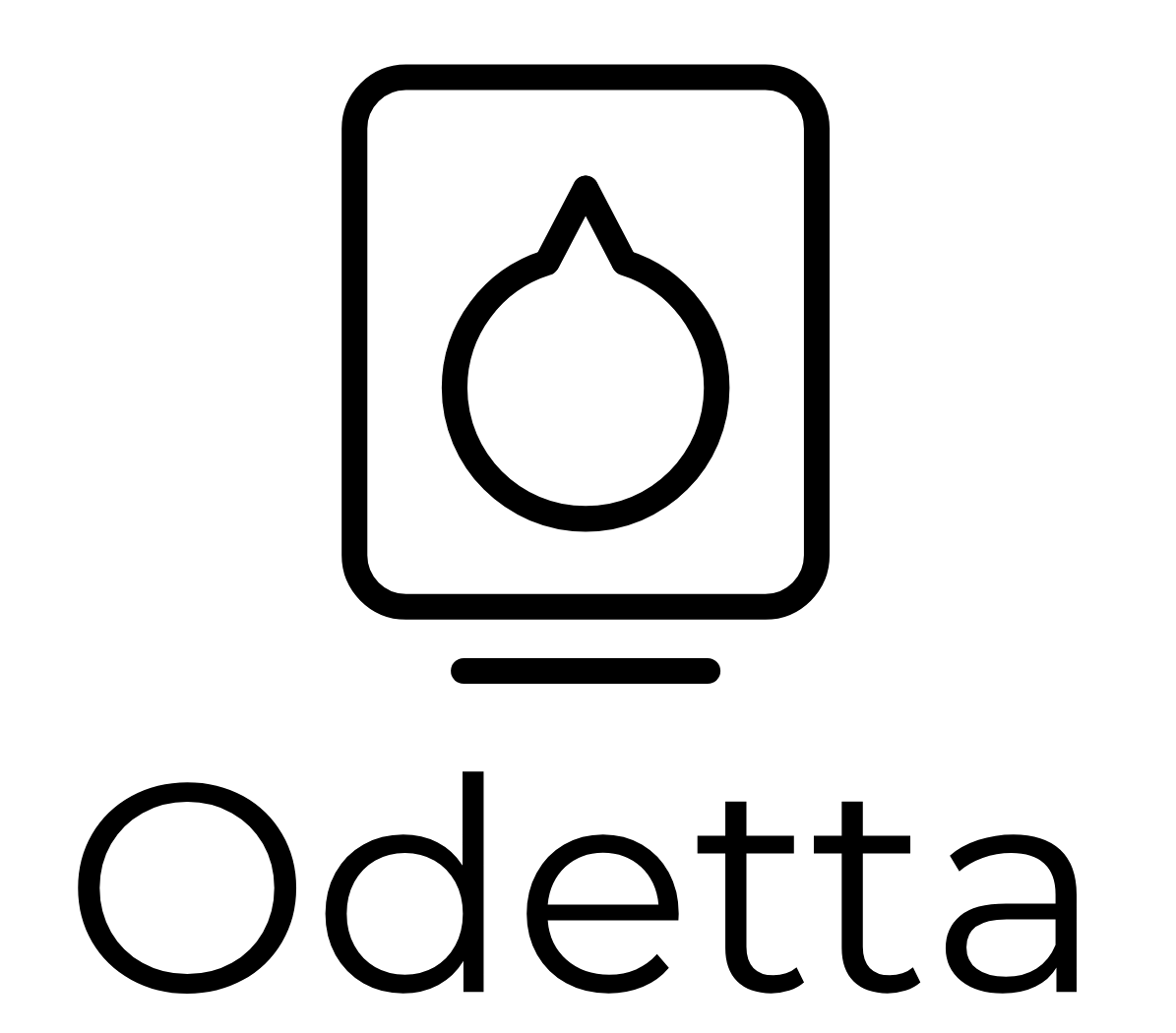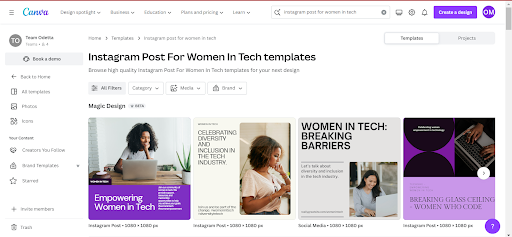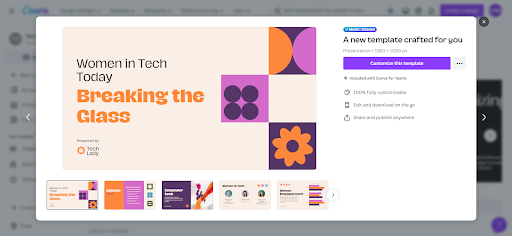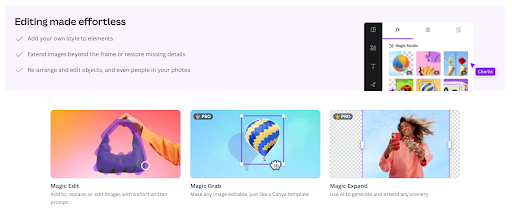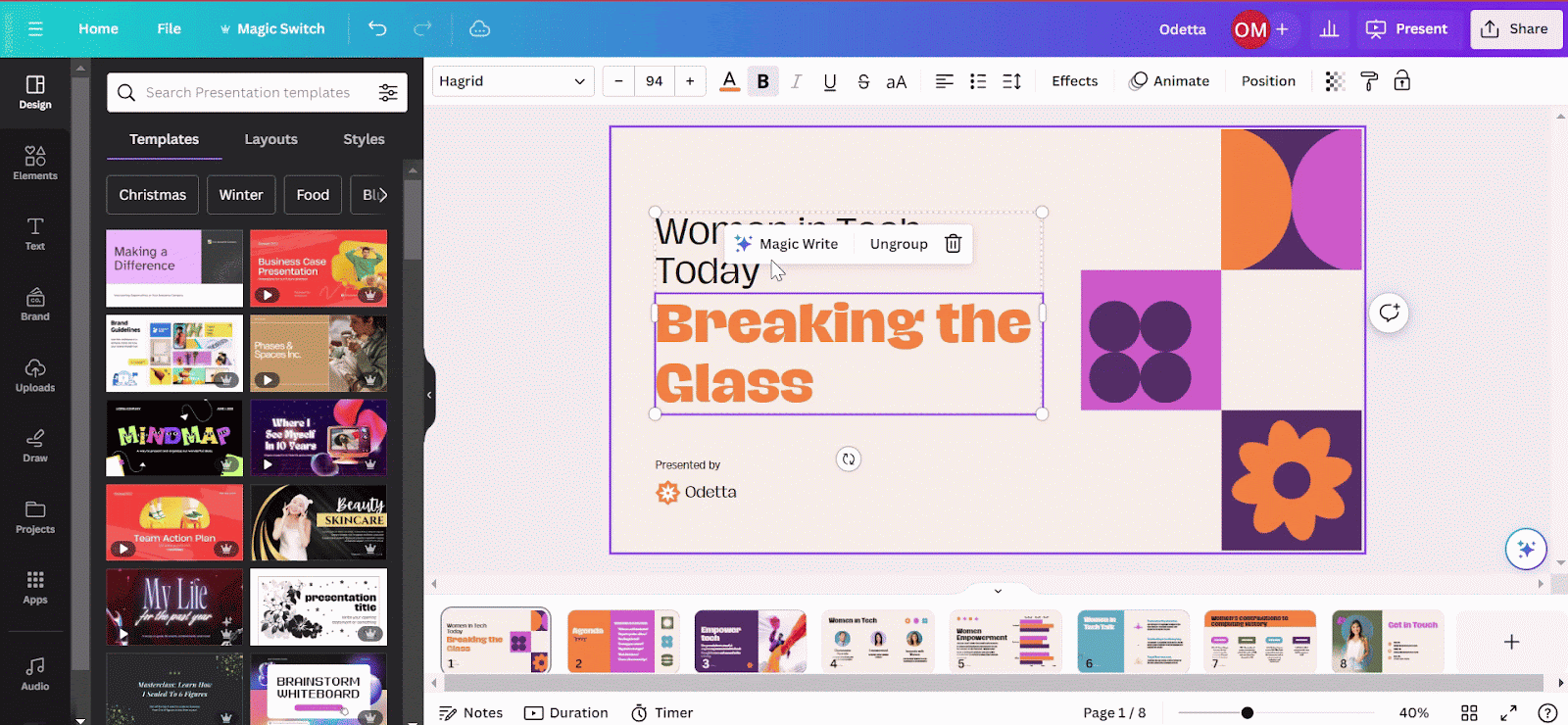Mapping Magic Studio — Canva AI Powered Suite
Canva has introduced numerous new features, altering our approach to handling creative projects in the workplace. This includes a comprehensive suite of brand management tools and innovative AI-powered design features; all unveiled at Canva's Create event. It is like it just dropped a creative bomb on our usual way of doing things! So, what's the deal? Well, these new attributes are not just for the design pros – they are here to make life easier for those who might not speak fluent Photoshop. The idea is to open the design world so everyone can create social media graphics, presentations, and snazzy ads without sweat. Meanwhile, our graphic designers get a breather to tackle the more complex stuff. And get this – it is not just a couple of new buttons. Canva AI has gone all out, giving Adobe a bit of friendly competition in our offices. Canva templates bring a whole new vibe to how we cook content, and it feels pretty exciting!
Exploring Canva’s All-in-One AI Suite
For the past ten years, Canva has been our trusty sidekick in the world of digital design, reshaping how we express our creativity. With 150 million users worldwide, Canva has become the go-to spot for design rookies and seasoned professionals. In this blog, we will explore Magic Studio by Canva AI. It is not just a feature; it is like Canva's creative wizard, making AI-powered design tools feel like a breeze. Think of Magic Studio as Canva's easy-to-use wizard, effortlessly blending through a suite of AI features. It takes the complexity out of the equation, making everything feel as simple and delightful as a stroll through a garden.
Turn Your Imagination with Magic Design
Ever feel stuck staring at a blank page? We get it – it happens to the best of us. But here is some good news: Canva's Magic Design is your new creative sidekick for changing the design game. Magic Design turns your thoughts into cool designs in the blink of an eye. There is no need to stress about that intimidating blank canvas anymore. Just throw in a written idea or toss it in your media, and boom! Canva AI takes it up a notch by figuring out exactly what you need and whipping up awesome, personalized Canva templates – all just for you, in seconds. It is like having a creative wizard at your service. Want to add your flair? Go for it. Need to sprinkle in your company's Brand Kit? Easy. Creativity is a breeze with Magic Design; each design becomes a unique journey. Say goodbye to creative roadblocks and hello to a whole new level of inspiration!
Simple AI-Enabled Magic Editing
Discover the magic of effortless image editing with Canva AI’s latest innovation – Magic Editing. This exciting feature brings a new wave of simplicity and creativity to your editing journey.
Magic Grab
No more hours are lost in image editing. Magic Grab turns any image into a canvas of possibilities. Move elements, resize, or add your personal touch with text and stickers. It's like having your photo-editing wizard. Need to update text in a snap? Magic Grab has you covered. But wait, there's more!
Magic Expand
Feel confined by your image size? Say hello to Magic Expand. It effortlessly scales your image, giving you more space to uncover your creativity without the hassle.
Magic Morph
Have you ever wished for a seamless transformation of elements? Enter Magic Morph. It lets you smoothly transition between shapes or objects, adding a touch of magic to your creations.
With Magic Editing, Canva becomes more than a design tool – it becomes your creative companion, making complex edits a breeze. Improve your designs with the magic of Canva templates and watch your creativity come to life effortlessly.
Expanding Boundaries with Magic Media
Imagine getting the perfect visual without the hassle. That is what AI media generation in Canva is all about. The Magic Media tool, building on text-to-image success, now crafts short videos from your text prompts or existing images. There is no need for endless sketching or searching. Just type a prompt, and voila! Professional photos, 3D images, artwork, or short videos appear. It's creativity without the complexity – dream it, add it to your design. Looking for AI-generated images? Your options are limitless with DALL·E by OpenAI and Imagen by Google Cloud in Canva AI. Create and edit to perfection with the built-in photo editor or remix. AI magic, simplicity defined – that is the power of Magic Media.
Animating with Magic Animate™
Ever wish bringing your designs to life was as easy as a wave of a wand? Thanks to Canva's AI magic, Magic Animate™ is the ultimate solution for all animated work. No more tedious manual hassles, no need for special skills or complicated software. Let Magic Animate™ do the heavy lifting for you. Just click and watch your entire design come alive with captivating animations and easy transitions. It is about wowing your audience and effortlessly reflecting your brand's personality. And here is the best part – Magic Animate™ does not just add animations; it aligns the timings perfectly, ensuring everything flows like a well-choreographed performance. Say hello to the wow factor, streamlined transitions, and the ease of creating presentations and videos that leave a lasting impression – all thanks to the magic touch of Canva AI and the simplicity of Canva templates.
Switching Content with Magic Switch
Meet your new best friend, Magic Switch, by Canva – the ultimate time-saver for turning your content into multi-channel masterpieces in a flash. It is like having a magical assistant that effortlessly transforms your ideas into different formats, even languages! Want to turn your brainstorm into an email blast, your presentation into a Japanese blog post, or your Instagram ad into a snazzy Spanish poster? Just click, and voila! Magic Switch does the heavy lifting and neatly organizes everything for you. Say goodbye to boring tasks and hello to more time for the fun stuff – thanks to Magic Switch by Canva AI.
Voicing Your Brand with Magic Write
Canva AI has introduced a new feature of Magic Write. Previously, Canva has already helped millions write over a billion words since 2022 – and now, it has got something new up its sleeve. Beyond just beating writer's block, Magic Write creates first drafts or helps polish your text. And here is the kicker: the latest version has a built-in brand voice feature. So, whether crafting a social post or a company-wide newsletter, Magic Write gets your words right and ensures they hit the perfect tone every time. Say hello to stress-free writing!
Safeguarding Your Content with Canva Shield
Canva Shield is another exciting feature of Canva AI’s Magic Studio. It is like a superhero for your privacy and security in the Canva world. With role-based permissions and strict controls, Canva Shield keeps your creative space innovative, safe, and responsible. Your ideas are in good hands!
As we step into the future, think of Magic Studio as your creative partner, infused with the transformative power of Canva AI and the convenience of Canva templates. It is not just a design tool; it is that friend who truly gets your ideas. With Magic Studio, every click is like adding a personal touch to the canvas of your imagination, utilizing the advanced capabilities of Canva AI and the structured ease of Canva templates. Here's to a journey where creativity feels like pure magic and your ideas take flight. Cheers to turning imagination into reality!